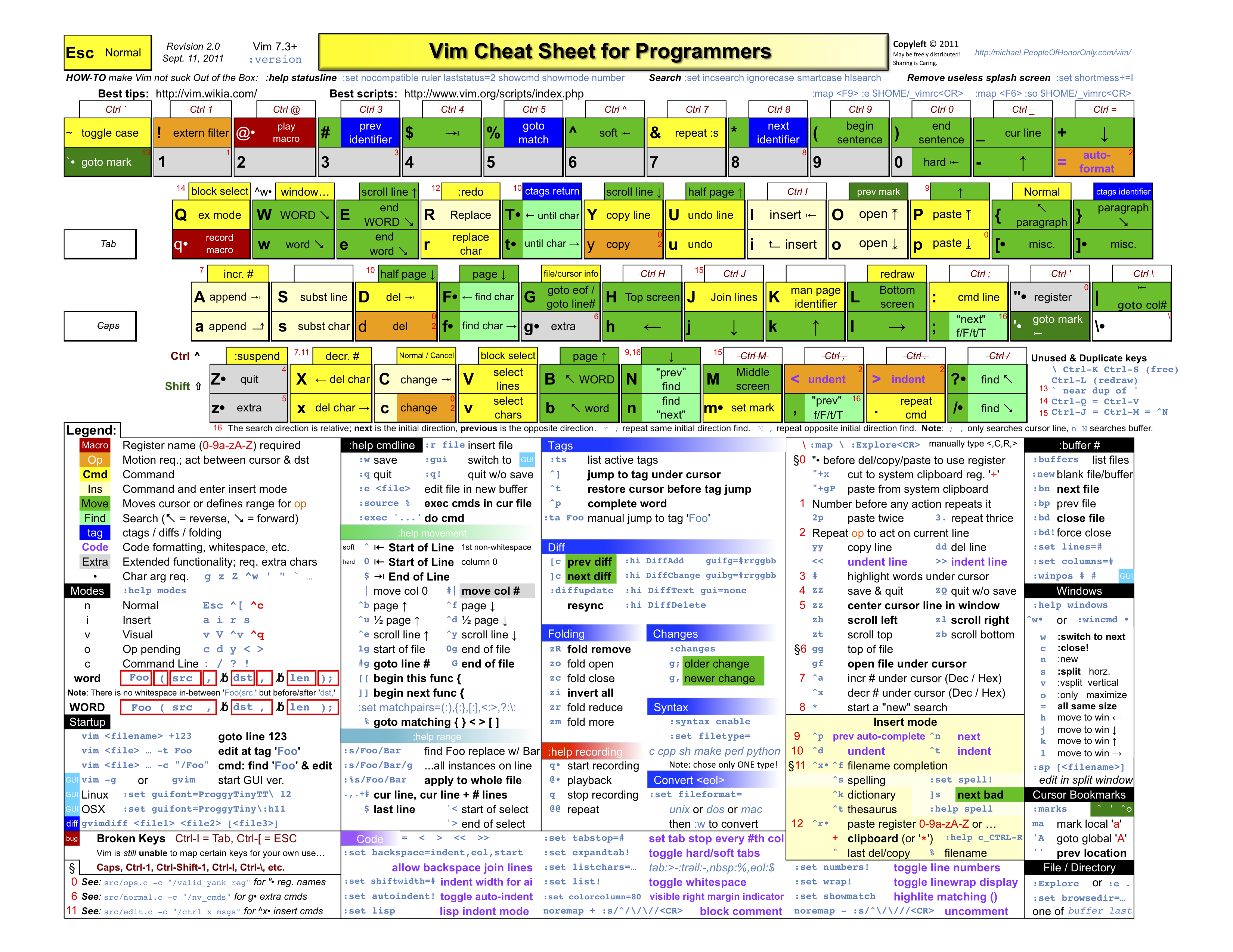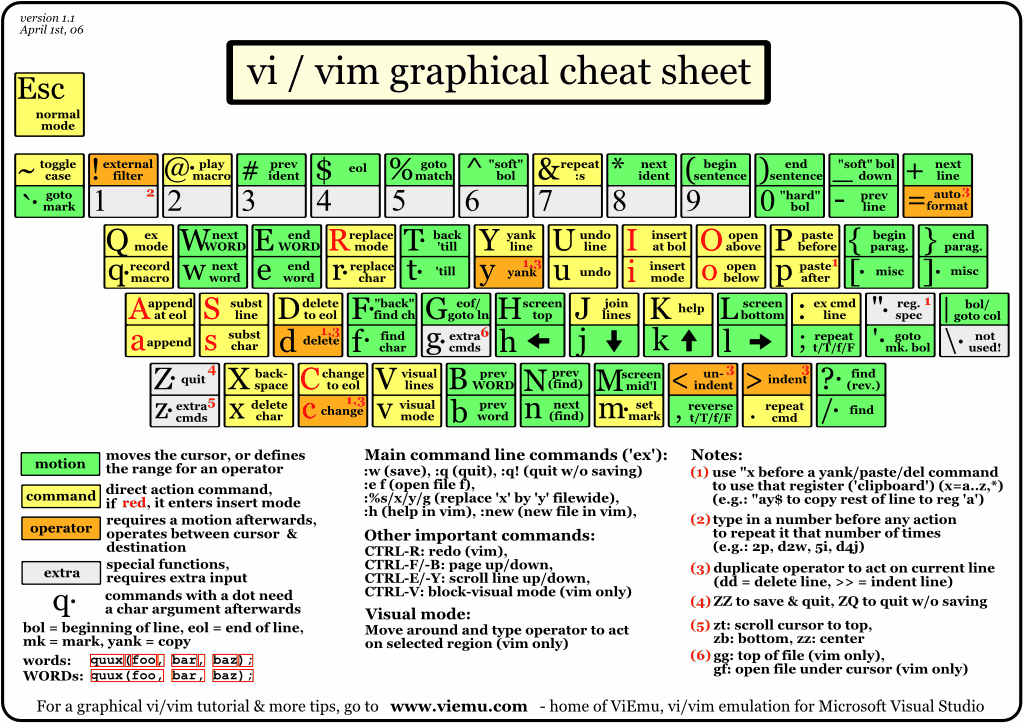| Basis: |
|
|
|
apt install vim-gtk3 , or vim-gnome |
Install gvim |
|
?ve[rsion] |
Print the vim information |
|
/etc/vim/vimrc
/usr/share/vim/vim81 |
|
|
vimdiff, gvimdiff, :vert diffsp[lit] |
diff comparision |
| Help: |
|
|
|
vimtutor |
vim tutor with shell |
|
:help user-manual |
User manual overview |
|
:help usr_02.txt |
User manual |
|
:help index |
All commands for each mode |
|
:help insert-index/visual-index/... |
All commands for insert/visual/… mode |
|
:help -t |
vim -t {tag} |
|
:help E37 |
‘error inf E37…’ explanation |
|
:help <command> |
Command’s manual |
|
:help w |
Common commands |
|
:help c_Ctrl-D |
Command-line Editing commands |
|
:help vimrCtrl-intro |
vimrc introduction |
|
:r $VIMRUNTIME/vimrc_example.vim |
Read vimrc example |
|
Ctrl-A or Tab |
Automaticly transfer $VIMRUNTIME as :r /usr/share/vim/vim80/ |
|
:help helphelp |
Help on help files |
|
help help |
help on help commands |
| Command Line Editing: |
: / ? ! … |
|
|
:help ex-edit-index |
All commands for command-line |
|
/ ? |
Forward or reverse search, n, N - next/previous |
|
:s |
replace , ‘:help :s’ to check the detail |
|
:e[dit] |
edit or reload |
|
:w,:r |
Write , Read |
|
Ctrl-D, Tab |
AutoComplete the cmd or filename |
|
:saveas <path/to/file> |
Save to <path/to/file> |
|
:x, ZZ , :wq |
Save and quit (:x only save if necessary) |
|
:q! |
Quit without saving, also: :qa! to quit even if there are modified hidden buffers |
|
:bn/bp |
Next/previous file buffer |
|
:[%]s/old/new/[gcI] |
Replace,% - whole file, gc globally and confirm, I - ? |
|
:3,5s/old/new/g |
Replace from 3 to 5 line |
|
:set hls[earch]/nonhls |
highlight all matching phrases or not |
|
:set [no]ic, 'ignorecase' |
ignore upper/lower case when searching or not |
|
\c |
Ignore capital, likes /ignor\c,:s/old\c/new/g |
|
:set [no]is, 'incsearch' |
show partial matches for a search phrase or not |
|
sp[lit] vs[p] |
:help split,Split screen horizontal or vertical |
|
:vertical res/res + num |
Set the width or height |
|
Ctrl-W + W/HJKL, Ctrl-[Shift]-Tab |
Move between/among splitted screens |
|
Ctrl-W _(resp. Ctrl-W |) |
Maximise the size of the split (resp. vertical split) |
|
Ctrl-W +(resp. Ctrl-W -) |
Grow (resp. shrink) split |
|
Ctrl-W = |
Evenly allocate size |
|
:set [no]scb, 'scrollbind' |
Sync the screens which this option is set |
|
:Ctrl-D |
Show a list of commands |
|
<TAB> |
Complete , likes :edi[t],:!fin[d] and others. like name |
|
:set showmode |
Tell you which mode you are on the last line |
|
:r !ls |
Put ls’s output below the cursor |
|
:r <file> |
Put the contents of file below the cursor |
|
:map Y y$ |
Map Y command yank to the end of line, map shortcut |
|
:set [no]nu[mber] |
Hider/display line number |
|
:set mouse=[all] |
Enable mouse usage (all modes) |
|
:se[t] |
Show all options that differ from their default value |
|
:se[t] all |
Show all but terminal options. |
|
:set ft? |
Check filetype of the current file |
| Normal Mode: |
ESC Ctrl-[ Ctrl-C… |
Back to Normal Mode |
|
:help normal-index |
All commands for normal mode |
|
[n]command |
Excute n times command, likes 10itest, insert 10 test |
|
Ctrl-D/Ctrl-U,hjkl |
Move down or up,… |
|
0,^,$,g_ |
Go to the first/last column or non-blank character |
|
[N]G, :N |
Go to line N |
|
gg,G |
Go to the start of the file, to last line |
|
w, e , b 2w,3e |
Go to the start/end of next word, start of previous word |
|
W,E,B |
Go to the start/end of next/previous Group(including space) |
|
fa/F,, ; |
Go to next/previous ‘a’ on the line,3fa go to 3rd ‘a’, , ; next/previous |
|
t,/T , ; |
Go to before/after ,, , ; next/previous |
|
% |
Go to next corresponding item, likes ([{}],#ifdef/#endif) |
|
*,# |
Go to next/previous occurence of the word, :set hls will highlight them |
|
x,J |
Delete char, rm line break |
|
Ctrl-A |
Increment the number |
|
Shift-~ |
Case conversion |
|
U/u,Ctrl-R |
Undo all latest changes on one line or undo one changes, redo changes |
|
Ctrl-O,Ctrl-I |
Go to older/newer cursor possitons,support switching files |
|
Ctrl-] |
jumps to the location of the tag given by the word under the cursor |
|
Ctrl-T |
(pop tag) takes you back to the preceding position |
|
Ctrl-G |
Prints the current file name, the cursor position, etc. |
|
Te(gt gT),Ve[!],He[!] |
Create a Tab/Vertical/Horizontal page, gt/gT - next/previous, ! -> switch split place |
| EX commands: |
|
|
|
:help ex-cmd-index |
All commands for ex-cmd |
|
man vim |
|
|
:!<command> :!which shutdown |
Excute shell command |
|
Ctrl-Z fg |
Pause vim, back to vim |
|
vim -pO/o[N] files... |
Open N/one(when N is omitted) tab page for each file,o Horizontal, O-Vertical |
|
vim -n |
No swap file will be used |
|
Ctrl-Shift-C,Ctrl-Shift-V |
Copy and Paste, supports outside of vim |
| Insert Mode: |
a i r s … |
Enter Insert Mode |
|
:help insert-index |
All commands for insert mode |
|
r,R gR |
Replace mode,gR:visual mode replace |
|
Ctrl-N, Ctrl-P |
Completion,complete the word from start of word |
| Visual Mode: |
v V Ctrl-V Ctrl-Q … |
Enter visual Mode, CTRL-Q insteads Ctrl-V(used to paste) in Insert and Command-line mode. |
|
:help visual-index |
All commands for visual mode |
|
v/V/Ctrl-V |
Select char/line/block |
|
Ctrl-V + Shift-I + ESC |
Add same content at beginning of all lines of block |
|
Ctrl-V + [$] + Shift-A + ESC |
Add same content at the end of block[or all lines] |
|
y,d… |
Yank,delete selected content in visual mode |
|
Y ,yy |
Yank the current line |
|
J |
Join all lines together |
|
<, > |
Indent to the left, to the right |
|
= |
Auto indent |
| Op pending Mode |
c d y < > … |
|
|
c[N]{motion} c2w,ce,c$ |
Delete motion text and start insert |
|
y,d{motion} y$,d$,dt{?}, Np |
Yank/Delete {motion} text, paste N times |
|
y,d,D/d$… |
Yank,delete the selected content, delete until the end |
|
Y ,yy |
Yank the current line |
|
yl |
Yanks a letter |
|
yaw |
Yanks a word |
|
yas |
Yanks a sentence |
|
yi( |
Yanks everything within ( and so on… |
|
p |
pastes something after the cursor |
|
P |
pastes something before the cursor |
|
gp |
same as p but puts the cursor after the pasted selection |
|
gP |
same as P and puts the cursor after the pasted selection |
|
<, > |
Undent and indent |
|
d, c, v, y + <numb>i/a + w, s(sentence), p, t(tag,XML..), [], {} ... |
c2i{ |
|
if (message == "sesame open") |
‘a’ under the cursor |
|
dw |
delete ‘ame ‘ |
|
diw |
delete ‘sesame’ ; delete inside word |
|
daw |
delete ‘sesame ‘; delete a word |
|
diW |
delete ‘“sesame’ |
|
daW |
delete ‘“sesame ‘ |
|
di" |
delete ‘sesame open’ |
|
da" |
delete ‘“sesame open”‘ |
|
di(,di) |
delete ‘message == “sesame open”‘ |
|
da(,da) |
delete ‘(message == “sesame open”)’ |
|
ysiw" |
add “” to word, word -> “word” |
|
ysiW" |
add “” to string |
|
cs"' |
“word” to ‘word’ |
|
cs[<em> |
[Mine] -> Mine |
|
S<em> |
‘word -> word‘ in visual mode |
|
ds", dst |
remove “” , HTML tab |
|
:1,10y, y10G |
yank 10 lines |
|
`vim -c ‘normal 5G36 |
‘` |
|
\v, ve"0p |
replace the word under the cursor, efficient with ‘*’, ‘n’. \v -> viw"0p |
|
:%s/**C-R /**/new/g |
replace the current searching(C-R /) content |
| move |
f[ind], t[ill] |
|
|
gj, gk |
move screen line |
|
(, ) |
previous / next senstence |
|
{, } |
previous / next paragraph |
|
D, d$, C, c$ |
delete , modify to the end of line |
|
S, cc |
Modify line |
|
s, cl |
l -> right move. delete one char and insert |
|
U |
revoke all modifiation |
|
Ctrl-B, Ctrl-F |
scoll window backword/forward |
|
Ctrl-U, Ctrl-D |
scroll half a screen up/down |
|
<num>G, <num>| |
go th line, column |
|
H, M, L |
Top, Middle, Bottom of the current screen |
|
Ctrl-E, Ctrl-Y |
Scroll screen, not move cursor |
|
zt, zz, zb |
scroll the current line to top, middle, bottom |
|
; |
repeat the recent searching by f, t … |
|
, |
repeat the recent searching by f, t … reversely |
|
n, N |
repeat the recent searching by /, ? |
|
. |
Repeat last change |
| Windows and Tabs |
help :tab |
|
|
:Ve, Te |
|
|
Click |
Swith tabs, if click blank, create one tab |
|
Ctrl-w s,v |
sp, vs |
|
Ctrl-w w,W |
next or last |
|
Ctrl-W n, :new |
New window |
|
Ctrl-W c |
close current window excepte it is the last one. |
|
Ctrl-W q |
quit the current window |
|
Ctrl-W o |
only reserve the current window |
|
Ctrl-W = |
resize all windows as the same size |
|
<n>Ctrl-W _, :res[ize] <n> |
set the height of the window |
|
<n>Ctrl-W |,:vertical res[ize] n |
set the width of the window |
|
Ctrl-w -, Ctrl-w +, :res[ize] -n/+n |
increase/decrease the height |
|
Ctrl-w >,< |
increase/decrease the width |
|
Ctrl-W HJKL(capital) |
Maximize in a certain direction |
|
:tab <cmd> |
new tab for |
|
:tabs |
List all the tabs |
|
:tabnew, :tabedit |
Open a new blank tab |
|
:tabclose, Ctrl-w c |
Close the current tab |
|
:tabn, gt |
go to next |
|
:tabN, tabp, gT |
go to the previous tab |
|
:tabf, :tabr[ewind],tabl |
go to the first ,last tab |
|
Ctrl-w T |
Change the current window to a tab |
|
F9 + Tab |
to show the recent used files in terminal |
|
:set paste, :set nopaste |
Do not/ modify the format of the pasting content |
|
:set autowrite |
autosave when swithching file |
|
n|normal ggp, gg"+p |
switch to next and paste at the beginning, plaste system clipboard |
| Arguments and buffers |
vi *.c |
|
|
:args |
list the files |
|
args file |
replace args with file |
|
:args **/*.cpp **/*.h |
‘**’: open the relevant files, including the current directory and $(pwd)/${PWD} |
|
:n[ext], :N[ext]/:prev[ious] |
go to the previous file |
|
:first, :rewind |
go to the fiirst file |
|
:last |
go to the last file |
|
:buffers, :ls |
Check the buffers,’%a’: the current file, ‘#’:the recent buffer, ‘+’: Modified buffer |
|
b[uffer]<num> |
Jump to buffer |
|
bd[elete], bw |
Delete one buffer |
|
bn, bN/bp, bl/bf |
Jump to next, the previous, last/first |
|
Ctrl-^, 1Ctrl-^ |
Jump between the two recent buffers ,or to the first |
| Supper Mode |
|
|
|
v+:->:'<,'>w flie |
Save selected content in a new file |
|
./N. |
Repeat one/N times the last cmd |
|
N<command> |
Repeat the command N times,likes 2dd,3p |
|
100icontent |
Write 100 times content,.->100 times again, 3.->3 times, not 300 |
|
<start position><command><end position> |
Command from start positon to end position,y,v (visual select), gU (uppercase), gu (lowercase) ... |
|
0y$ |
Yank from beginning to end of this line |
|
ye |
Yank from here to end of word |
|
y2/foo |
Yank up to second foo |
|
<action>a/i<object> |
Only be used after an operator in visual mode,action:y,d,v..., object:w,W,s,p,",',),},] |
|
vis |
Select the current sentence |
|
vip |
Select the current paragraph |
|
Suppose the cursor is on the first o of (map (+) ("foo")) |
|
|
vi" |
Select foo |
|
va" |
Select "foo" |
|
vi) |
Select "foo" |
|
va) |
Select ("foo") |
|
v2i) |
Select map (+) ("foo") |
|
v2a) |
Select (map (+) ("foo")) |
|
:[n]cnext |
To go to the [n] next one error |
|
:copen |
All matches are available in the quickfix window which can be opened |
|
Register |
|
|
qa,@a |
Start recording your actions in a register, replay the action, |
|
@@ |
A shortcut to replay the last executed macro |
|
"kyy |
Copy the current line into k register |
|
"Kyy |
Append the current line into k register |
|
"kp |
Paste k regiser |
|
"+p |
Paste from system clipboard on Linux |
|
"*p |
To paste from system clipboard on Windows (or from “mouse highlight” clipboard on Linux) |
|
:reg |
To access all currently defined registers type |
|
Suppose on a line containing only the number 1 |
|
|
qaYp<Ctrl-A>q |
qa Start recording Yp duplicate this line Ctrl-A increment the number q stop recording |
|
@a |
Write 2 under the 1 |
|
@@ |
Write 3 under the 2 |
|
100@@ |
Create a list of increasing numbers until 103 |
|
Global: |
:g:% |
|
ggvG$ |
Select all content |
|
:%d |
delete every line |
|
:%y |
yank every line |
|
:%normal! >> |
indent every line |
|
:g/^/d |
delete every line |
|
:g/^/y |
yank every line |
|
:g/^/normal! >> |
indent every line |
| NERDTree |
:NERDTree, :e . |
open NERDTree |
|
:NERDTreeToggle |
open/close NERDTree -> remap shortcut, or short cmd |
|
?, go |
help, only preview, not jump into file |
|
i, s, t |
Open to a new hirizontal ,vertical window, or a tab |
|
I, m |
display hidden files, open ‘add, delete, rename, …’ menu |
|
:setlocal, :setglobal |
Check the local, global options |
|
:set tabstop?, :set tabstop=4 |
return the local value, set local and global |
| Tags |
$VIMRUNTIME/doc/tags
/usr/share/vim/vim80/doc/tags |
|
|
:helpt[ags] |
Generate the help tags,’:hep :helpt’ |
|
set runtimepath? |
the patch including all plugins |
|
ctags -R . |
Create tags index for the current directory |
|
ctags -fields=+iaS --extra=+q -R . |
create tags index for C++, --c-kinds=+p for system head file |
|
ctags --languages=c --langmap=c:.c.h --fields=+S -R . |
create tags file |
|
Ctrl-], g-click, :tag <str> |
Jump to defined or declared location |
|
g], :tj[ump] |
list, list and jump if only one |
|
:sts[elect], :stj[ump] |
new window to list, list and jump if only one |
|
:tn, :tN,:tp,:tf,:tr,:tl |
next, previous, first, last |
|
:ts[elect], :tag |
list all the tags |
|
Ctrl-W + Ctrl-], g], g<Ctrl-]> |
Open in new window |
|
sudo python gen_systags.py |
generate tags for system head file |
| Tagbar |
:TagbarToggle |
Open tagbar |
|
:copen |
Open quickfix |
|
:cn, :cN, :cp, :cf, :cr, :cl |
next, previous, first, last |
| Coding |
:set makeprg=make\ -j4, make |
building |
|
:make,F5 |
build |
|
:AsyncRun ./test |
Run test asynchronously and redirect to quickfix window |
|
gp, grepprg |
‘help gp’ for ‘:grep’ |
|
:set tw=64 fo+=n + gq |
set linewidth = 64, number list to format content of code |
|
gq, :help gq, help fo-tale |
Format the lines |
|
gg=G |
Format the file |
|
:%s/\s\+$//g |
Remove all trailing whitespace |
|
:grep -R --include='*.c' --include='*.h' '\<printf\>' . |
all files who used ‘printf’ |
|
:command! -bang -nargs=* -complete=file Make AsyncRun -program=make @ <args> |
run make asynchronously |
|
K |
check the help document of word under the cursor, works for function |
|
:help keywordprg |
to check help of K |
|
Ctrl-p,Ctrl-n |
Looking backforward, looking forward |
|
Ctrl-X Ctrl-F |
autocomplete filename or directory, ‘Ctrl-p’, ‘Ctrl-n’ to choose |
|
Ctrl-X Ctrl-K |
autocomplete vocabulary |
|
Ctrl-X Ctrl-O |
autocomplete code |
|
gf, gx |
Jump to the file, link under the cursor |
|
Ctrl-w f |
Jump to the file and open a new window |
| Writing |
|
|
|
iconv -l |
check the formats what libiconv supports |
|
:e ++ff=dos |
Load file with DOS EOL(End Of Line) |
|
:%s/\r$// |
Dlelete of EOL, from DOS to Unix |
|
:help fo-table |
t, c, q, r, o, l, n, w, a, chinese: m, M, B |
|
:set fo+=r ..., -=r ... |
set option flags |
|
set listchars+=tab:>-,space:_ |
set the tab, end-of-line spaces and |
|
`:set list |
nolist` |
|
:set linebreak |
Wrap long lines at ‘space, ‘, ., ?…’ rather than at the last char |
|
gq{motion} |
Format the lines (like 72/80 chars each line)that {motion} moves over |
|
J |
Connect mutiple lines to one line, the reverse of ‘gq’ |
| Undotree |
:UndotreeToggle |
Open undotree window |
|
J, K |
move in history list |
| vim-eunuch |
:Rename, Move |
file handle |
| fzf |
:Files,:FZF |
Open fuzzy matching to find unknown-name file |
| Binary |
vim -b, :e ++binary |
Edit binary |
|
gvim->tools->convert to Hex |
|
|
:%!xxd, %!xxd -r |
Covert to Hex |
|
:setf xxd |
highlight binary file contents |
|
:help using-xxd |
|
| YouCompleteMe |
Tab, DoubleTab |
select, autoecomplete |
|
install vim-youcompleteme |
|
|
vam install youcompleteme |
enable, link youcompleteme.vim to ~/.vim/plugin |
|
:YcmCompleter RefactorRename bar |
rename the word under the cursor as bar |
|
:YcmDiags |
Display issue of all codes , not only the current line |
| vim-fugitive |
:help fugitive |
|
|
:G[it] pull, log ... |
|
|
:Gwrite, :Gread |
Save and git add, git checkout or … |
|
:Gmove, GRename, GDelete |
|
|
:[0]Gclog |
Check the history with quickfix |
|
:Git blame, :Git, :Gvdiff |
git blame, git status, git diff –stage |
:G to enter fugitive first |
:help fugitive-staging-maps |
|
|
s, u |
git add, revoke ‘s’ |
|
= |
open/clos the diff-view of the current file |
|
o |
Open file in new split window |
|
dv |
Compare to the stage area |
|
cc |
:Git commit |
| vim-gitgutter |
|
|
|
[c, ]c |
Jump to previous/next modification |
|
<Leader>hp |
Compare the modification block under the cursor to the stage area |
|
<Leader>hs |
git add the modification block under the cursor |
|
<leader>hu |
revoke the stage area |
| vim-airline |
|
a nice statusline at the bottom of each window |
|
:AirlineExtensions |
all available airline extensions |
|
:help airline |
|
|
:AirlineToggle |
Open or close statusline |
| nerdcommenter |
|
|
|
<Leader>cc |
comment the codes under the cursor |
|
<Leader>cu |
remove comment, revoke ‘\cc’ |
|
<Leader>c<Space> |
comment/uncomment |
|
<Leader>cb |
add comment |
|
<Leader>cs |
add comment, a different comment |
| vim-visual-multi |
|
put cursur on multiple locations and then c, d, i …{motion} |
|
:help vm-quickref |
|
|
\\/ |
start search |
|
n, q |
select and jump to next one, skip |
|
\\A |
Select all directly |
|
Ctrl-N |
search the word under the cursor, just likes ‘*’ |
|
\\\ |
add a cursor location manually |
| Terminal |
:help t_CTRL-W |
|
|
:term[inal] [cmd] ++noclose/++close |
open a ternminal, and to not close/close when exiting shell |
|
:vert term, :tab term |
|
|
Ctrl-w 'N', Ctrl-\ Ctrl-N |
quit terminal, enter normal text terminal |
|
a, i |
reactive terminal |
|
Ctrl-W "<register> |
paste the value of |
|
Ctrl-W . |
send ‘Ctrl-W’ to terminal |
|
Ctrl-W Ctrl-\ |
send ‘Ctrl-' to ternminal |
|
exit, Ctrl-D |
quit terminal |
|
Ctrl-w Ctrl-c |
Force quit terminal |
| GDB |
|
|
|
:packadd termdebug |
|
|
:Termdebug |
start to debug |
| echofunc |
‘tags is required for this plugin’ |
|
|
let g:EchoFuncAutoStartBalloonDeclaration = 0 |
disable the function prompt |
|
Alt-=, Alt - |
to swith the function prototype declartion |
| Cscope |
|
|
|
Ctrl-\ <cmd> |
Execute cscope cmd in the current window |
|
|<cmd> |
Execute cscope cmd in a new herizontal window |
|
||<CMD> |
Execute cscope cmd in a new vertical window |
|
apt install cscope |
|
|
cscope -Rbq -i names.file |
Generate cscope database |
|
cscope -Rbkq -i names.file |
Kernel mode |
|
g |
find the global definition |
|
s |
find the reference of symbol |
|
d |
find the called function |
|
c |
find who call this funciton |
|
t |
find all locations where this text appears |
|
e |
with ‘egrep’ to search |
|
f |
According to filename to search, likes gf, f of vim. |
|
i |
find who includes this file |
|
a |
find where it is assigned |
|
:cscope find g funcname, Ctrl-\ g, Ctrl-] |
find the definition of funcname |
|
:scscope find g funcname, |g, Ctrl-w ] |
split the window |
|
:vert scscope find g funcname, ||g |
vertically split the window |
| clang-format |
|
|
|
apt install clang-format |
|
|
cp .vim/.clang-format . |
copy to the current project to make it work |
|
Tab |
format code |
| python-mode |
|
‘K’ for searching works |
|
:Pymodeint |
check code format |
|
:PymodeLintAuto |
Fix automaticly |
| vim-renamer |
|
|
|
:Ren[amer] |
rename |
|
Ctrl-Del |
delete fiel |
|
gu |
lowcase the selected word |
|
Ctrl-V, Ctrl-A, Ctrl-X |
increase, decrease the number |
| vim-rainbow |
|
|
|
:RainbowToggle |
|
|
:RainbowLoad |
|