问题一 : 新板子不能开机,关键点:板子2+32(ddr+emmc)换为了2+16 .
自己的uav主板回来后将软件刷入板子(高通msm8074), 板子不能正常启动.
通过分析log, 发现死在boot_images\core\boot\secboot3\hw\msm8974\sbl1\sbl1_mc.c 中 sbl1_tlmm_init() —> boot_gpio_init(), 当我屏蔽此函数后, log如下:
1 | Format: Log Type - Time(microsec) - Message |
继续跟代码一无所获。怀疑ddr配置,但仔细一想,用的相同的ddr,应该没问题,就没深究, 如若要修改对比ddr配置,参考如下方式:
1 | ddr参数: |
后怀疑应该是更换emmc后分区导致,给userdata分太多空间,而emmc空间不够。
修改相关文件:
1 | W:\uav\apq8074-le-1-0_ap_standard_oem\boot_images\core\storage\tools\ptool\ptool.py # python script to create GPT partition table |
如能正常启动:fastboot flash partition gpt_backup0.bin –> You MUST flash the new partition table first so others should be flashed on new layout.
于是,将userdata分区空间改小一半,终于看到了一丝胜利的曙光,不过虽然能进入linaro系统,但是仍然有问题,空间不够,串口log如下: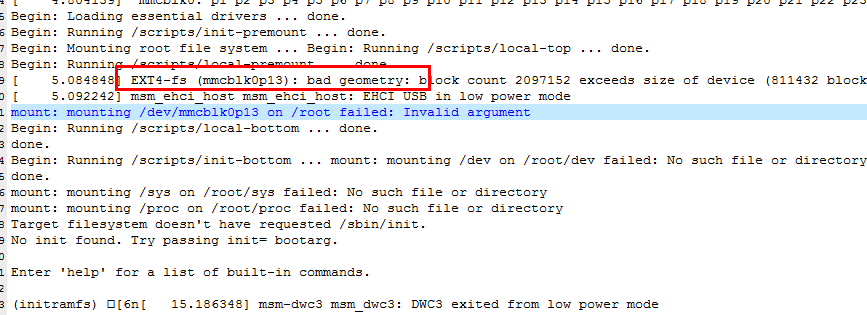
最后,将userdata相应加大,板子成功启动。串口log如下: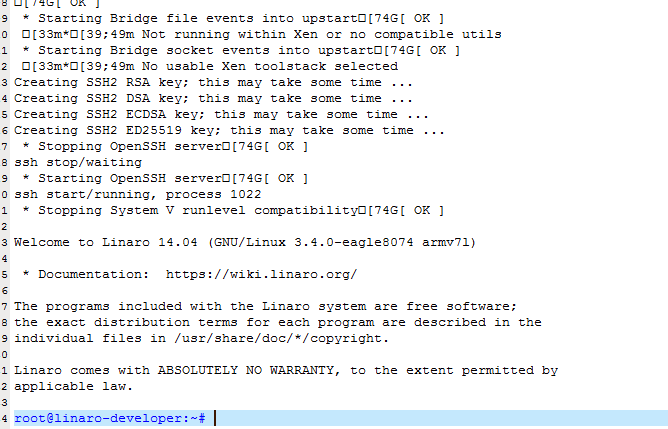
附 USB调试信息打开
Dynamic UDC debug
1
2
3
4Echo ‘file dwc3-msm.c +p’ > /d/dynamic_debug/control
Echo ‘file dwc3_otg.c +p’ > /d/dynamic_debug/control
Echo ‘file phy-msm-qusb.c +p’ > /d/dynamic_debug/control
Echo ‘file phy-msm-qmp.c +p’ > /d/dynamic_debug/controlKernel UDC debug configurations
1 | # W:\uav\apq8074-le-1-0_ap_standard_oem\apps_proc\linux\drivers\usb\dwc3\Makefile |